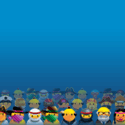Firefox Tabs Back-on-Bottom
Firefox Tabs Back-on-Bottom How to put Firefox 15.0.1 tabs back on the bottom like they used to be?
Mozilla that is Firefox in their infinite wisdom, have decided that we will all be better off with our browser tabs on top of the browser instead of conveniently position under the browser search box as with the old Firefox,.
With new Firefox by default they moved the tabs up above the search box instead, most seem to view this as an awkward spot for a number of reasons we don’t have time to discuss now.
Can you put the Firefox Tabs Back-on-Bottom like they used to be? Yes you can.
RATHER YOU COULD BY FOLLOWING THE FOLLOWING STEPS –
- In the search box, type in “about:config“ then click Return.
- Warning page will appear : This might void your warranty! Changing these advanced settings can be harmful to the stability, security and performance of this application. You should only continue if you are sure of what you are doing.
- Click on the words “I’ll be careful, I promise!” and continue on to the about:config page and be CAREFUL you can break things here.
- In the search box, at the top, type in “browser.tabs.onTop“
- You will then see :- browser.tabs.onTop – default – boolesn – true =Tabs-on-Top
- Double-click the word browser.tabs.onTop to toggle the tabs on top or bottom.
- Double-click ~You will see :- browser.tabs.onTop – default – boolesn – true =Tabs-on-Top
- Double-click ~You will see :- browser.tabs.onTop – user set – boolesn – false =Tabs-on-Bottom
1000 × 510 – myworldthruabrowser.blogspot.com
The main reason is that it just makes more sense. With the old way, the tab and the controls were grouped together and the page was separate. With tabs on top they are now all grouped together so that each tab has it’s own set of controls. But for the diehards one can put Firefox Tabs Back-on-Bottom if you like.This change also makes more sense for App Tabs. In the future, this arrangement will allow App Tabs to remove the browser controls or to allow a web app to use its own custom controls. This also goes for the new Add-on manager which is now displayed in a tab instead of a window.And finally, in Firefox 4, we changed the way website notifications are displayed. Now, instead of a dialog box appearing at the top of the window, they are connected to their tab. This makes it clear which website the notification belongs to and allows you to ignore it and switch tabs if you wish. With tabs on bottom, the notifications will cover your tabs and get in your way.Firefox Tabs Back-on-Bottom