Authorising sites
Authorising sites
Authorising sites Google makes the impossible seem simple and the simple impossible.
On your Google AdSense page, Under :- Home,
Under :- Account settings,
Under :- Access and Authorisation,
Under :- Sites authorised to show ads,
Under this :- {?} +tick-box
You may not find this link :- Authorizing your sitesSite authorization is an optional feature that lets you authorize specific URLs to use your Google ad code. URLs that you don’t include in the list of authorized sites will still show ads and report clicks and page views, but you won’t generate earnings from them.Learn more about choosing if this feature is right for you.
http://support.google.com/adsense/bin/answer.py?hl=en&answer=65062
Authorizing sites to display your ads
AUTHORIS YOUR SITES OR YOU WILL NOT GET ANY PAY.
Sign in to your account. (1st note)
- Visit the Home tab, then Account settings in the left hand panel.
- In the “Access & authorization” section, next to “Sites authorized to show ads,” click edit.
- Check the box marked Only allow certain sites to display ads for my account. (NO IT SAYS : “Sites authorized to show ads”) and then it says : (“Allow any site to show ads for my account”)
- Enter the URL of the sites that you want to authorize, then click Save
Authorizing your sites. (2nd note)
- Sign in to your account.
- Visit the Home tab, then Account settings in the left hand panel.
- In the “Access & authorization” section, next to “Sites authorized to show ads,” click edit.
- Check the box marked Only allow certain sites to display ads for my account. (NO IT SAYS : “Sites authorized to show ads”)
- Enter the URL of the sites that you want to authorize, then click Save
Your changes should take effect within 48 hours.
Please note our systems might attribute a few impressions to sites that you do not control and that do not directly have your ad code on them. Check possible reasons for this.
What happens to sites I don’t authorize?
Authorising sites If a URL displaying your AdSense ad code is not on your list of authorized sites, ads will still show on that URL, and impressions and clicks will be recorded. However, advertisers will not be charged, and you will not receive any earnings for that site.
Site authorization is an optional feature that allows you to identify only specific sites that are permitted to use your Google ad code. If you’re particularly concerned about malicious use of your ad code by others, you may wish to use this feature as a precaution.
You would think that Google with their infinite wisdom may have a look, and view your site or pre warn you in some way, and advise you or flag a warning, THAT YOU WILL NOT GET PAID FOR YOUR HARD WORK UNLESS YOU AUTHORISE YOUR SITES.
BUT no “o” no, no, no, no, Google bless em, will not tell you you’re not gonna get any pay, your site will have the Google AdSense advts on Their, “Your Site”, with all the Bells and Whistles flashing and you will be rightly very, very, very proud, because if you’re new to this, Getting those ads up there working is a real genuine unsung technical achievement.
Getting the web site, Getting it hosted, Getting Google to accept you, Getting the ad set up, Getting the ad code, Getting the know how to put that code in your web site HTML base. All of this is no small feet of technical competence especially, if you are new and have not done this before, you should be rightly proud.
We can tell you it is an achievement even when you know what you’re doing it’s not easy, but the fact is after all this heartbreaking work you think you’ve done it and you have, except of cause you won’t get paid unless you authorise your site, it’s as simple as that, YOU WILL NOT GET PAID UNLESS YOU AUTHORISE YOUR SITE. Only Google does this to their loyal promoters, why? only Google knows why, we don’t know why, it’s one of thoughts nobody knows why things that only happens with Godgle.
AUTHORIS YOUR SITES OR YOU WILL NOT GET ANY PAY
Then it all ends up with this note :-
If you don’t add a site to the authorized sites list, and you place your ad code on it,
ads will continue to appear on the site but you won’t earn from them.Therefore,
please enable this feature with caution to avoid missing out on valid revenue.
(enable this feature with caution)it says as if to suggest it should not be enabled, why caution?. ” be careful or you might earn some money, Ha Ha Ha”.
Authorising sites

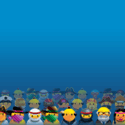
7 Comments
Awesome article.
Hello http://www.1stpro.co.uk/2011/12/08/authorising-sites/ webmaster. I discovered your “301 Moved Permanently” page via Google but it was hard to find as you were not on the front page of search results. I see you could have more visitors because there are not many comments on your site yet. I have found a website which offers to dramatically increase your rankings and traffic to your website: http://aerotraffic.com/web-traffic/. I managed to get close to 1000 visitors/day using their services, you could also get lot more targeted traffic from search engines than you have now. I used their services and got significantly more traffic to my site. Hope this helps 🙂 Take care.
Thank you Renosky
But in aerotraffic FAQ it says :
Do you have any restrictions on the content of my site?
Your site must be legal in the United States and must not generate any popup windows. We also DO ALLOW Adult websites unlike most of our competitors!
ONLY THE USA Shame.
Congratulations on having one of the most sophisticated yet very simple blogs I have ever seen. It’s just incredible how much I can remember from your simple tips, layout nice and simple, thank you.
tick box, Thank you, I did not know Google are so annoying. hndhs
Good helpful post which could answer questions, Excellent work! Keep publishing essential issues.
What happens to sites I don’t authorize?
1stPro tip : AUTHORISE YOUR SITES OR YOU WILL NOT GET ANY PAY.
If a URL displaying your AdSense ad code is not on your list of authorized sites,
ads will still show on that URL, and impressions and clicks will be recorded. However, “YOU WILL NOT GET ANY PAY”, advertisers will not be charged, and you will not receive any earnings for that site.
One Trackback
[…] Authorising sites […]